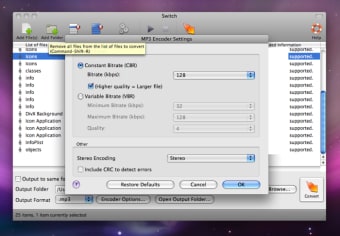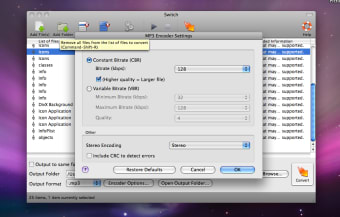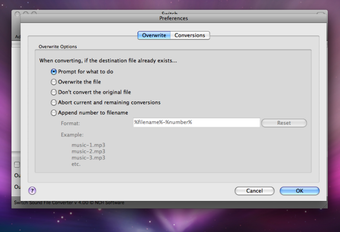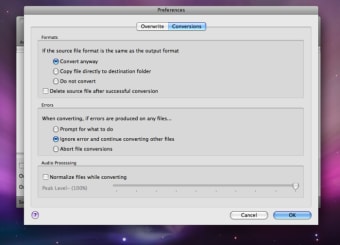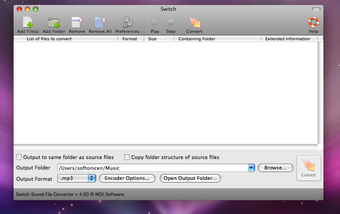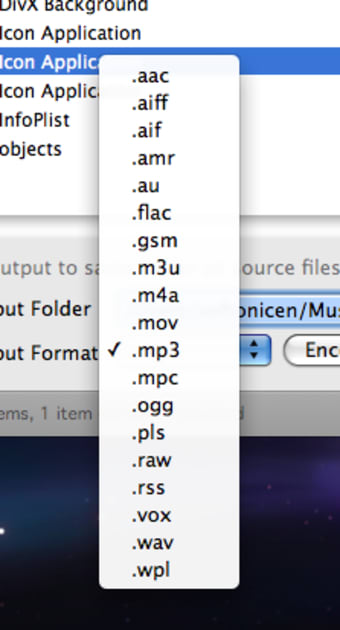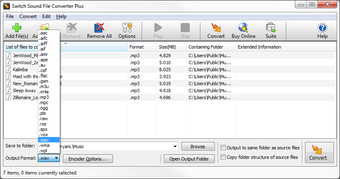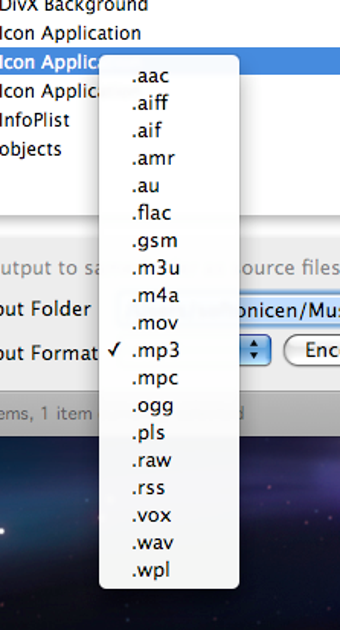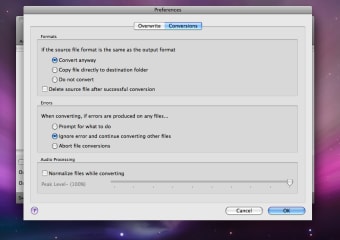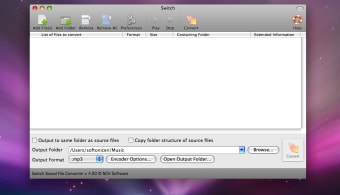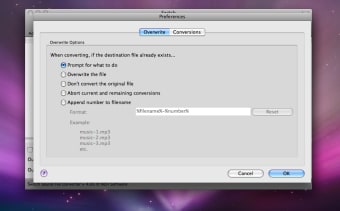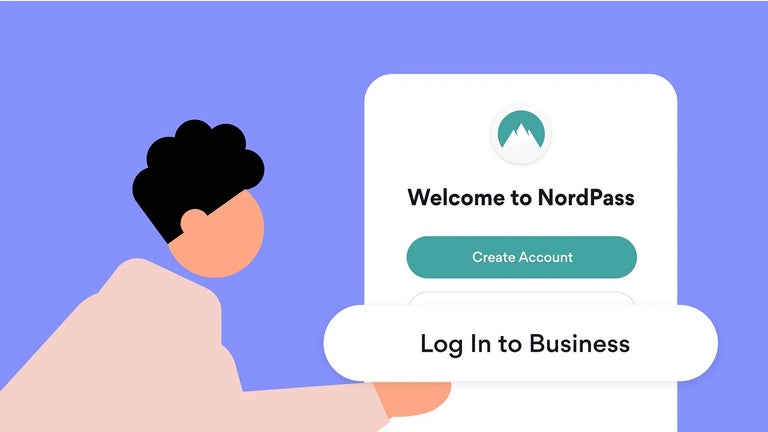Switch Free Audio and MP3 Converter for Mac
Free audio and mp3 converter to convert audio, music, MP3 and many other formats on Mac
With a plethora of portable music players around and the different type of audio file formats they each play, you're bound to have to convert your tracks every now and then - that's where Switch comes into play.
Switch has the advantage of being free and allowing you to quickly batch convert audio tracks. Note that the free version of Switch only converts to MP3 and some of the functions are limited after 14 days, but the full version converts to more than a dozen, with all the common file types like MP3, WMA or AAC available.
You'll also be able to set the bitrate, once again choosing from more than a dozen options and, more importantly, with a choice of variable or constant bitrate. Switch also features an error protection feature to enhance your recordings.
Switch's toolbox feature is supposed to help you perform any audio task, but all it really does is automatically install extra software from the developer. We suggest using it only if you know precisely what you want to do and are ready to install a new application. Switch also has a feature to add CD album details from the freeDB database. Even though we tried it on a few well known tracks, it didn't work well.
Despite these drawbacks, Switch is a speedy audio converter with many features.